如何在本地部署大模型并实现接口访问( Llama3、Qwen、DeepSeek等)
本文详细介绍了如何在本地服务器上部署大模型(如DeepSeek、Llama3、Qwen等),并通过接口实现外部调用。首先,从HuggingFace或魔搭网站下载模型,使用git lfs和screen确保大文件完整下载;接着,使用FastAPI封装模型推理过程,支持多GPU运行并通过CUDA_VISIBLE_DEVICES指定显卡,提供完整的app.py代码实现模型加载和接口响应;然后,通过conda创建Python 3.10环境并安装依赖,使用nohup后台运行服务;最后,展示如何通过Postman或代码调用接口,发送请求并获取模型生成的文本。本文提供了从模型下载、部署到接口调用的完整流程,适合在本地服务器上运行大模型并实现高效的推理服务。
![]() 模型地址
模型地址
在HuggingFace中搜索对应模型,并选择git clone
比如
git clone https://huggingface.co/deepseek-ai/DeepSeek-V2-Chat1
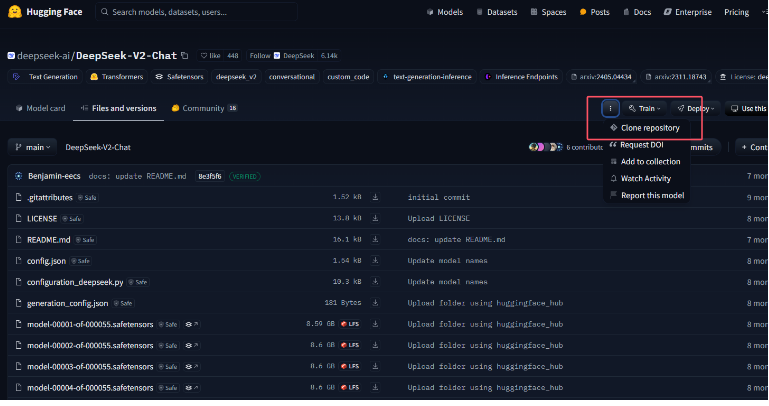
huggingface网站可能会访问超时,因此可以选择国内的魔搭网站,同样登录网站后,搜索对应模型并下载
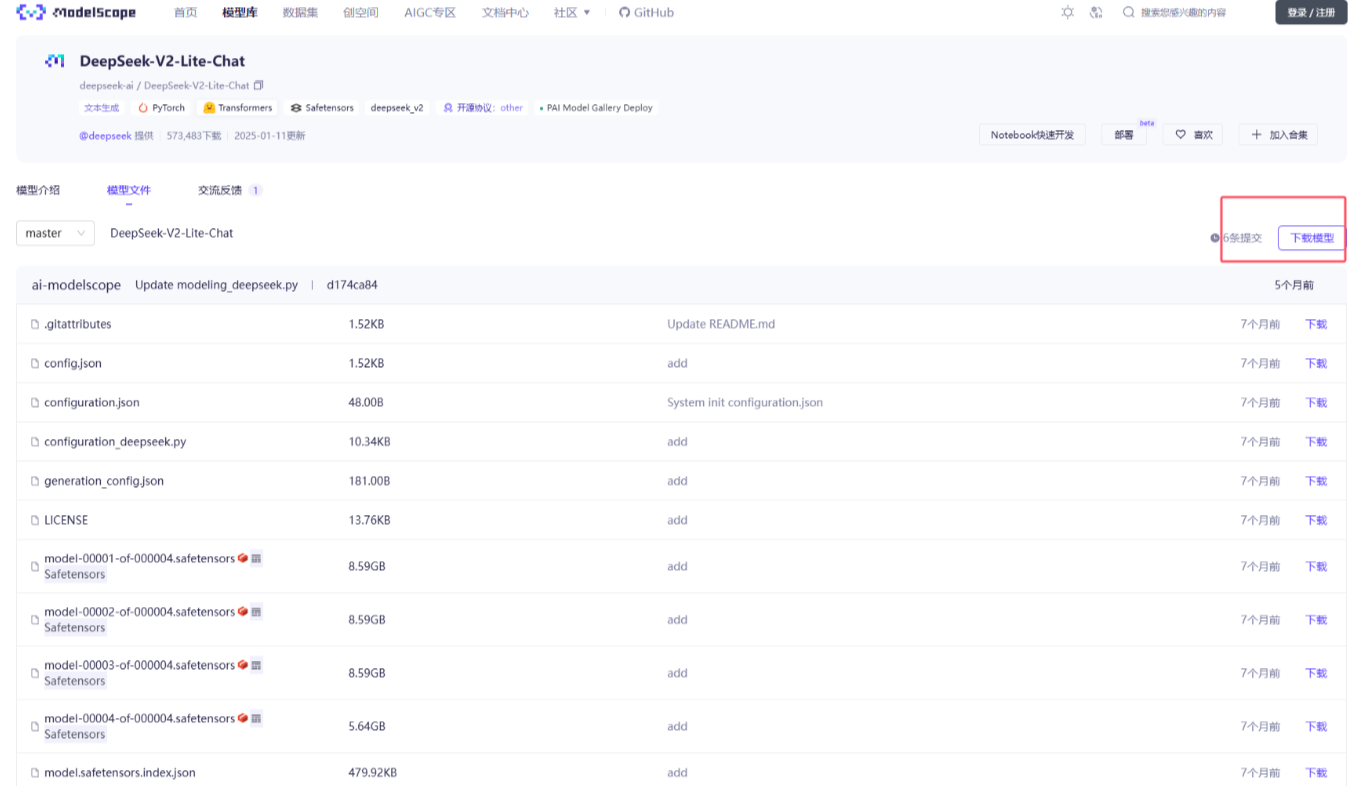
git clone https://www.modelscope.cn/deepseek-ai/DeepSeek-V2-Lite-Chat.git1
![]() 模型下载
模型下载
由于模型比较大,所以需要用git lfs install
如果是下载70B或者更大的模型,可能git clone还是会遗漏一些文件,所以推荐使用Screen在后台下载
创建conda环境后,使用conda install -c conda-forge screen安装screen
为 screen 会话指定一个名称,可以使用 -S 参数:
screen -S mysession1
暂时离开当前 screen 会话(但保持会话在后台运行)
Ctrl + A,然后按 D1
重新连接到之前创建的 screen 会话,可以使用以下命令:
screen -r mysession1
screen相当于启动了一个新的终端,与其他的终端互不影响,其中的工作都在后台运行
在screen中运行 git clone命令即可
如果出现文件遗漏,可以使用sh脚本指定文件下载,比如指定三个文件进行下载的download_files.sh:
#!/bin/bash
# 目标 URL 和文件名的前缀
BASE_URL="https://www.modelscope.cn/models/LLM-Research/Llama-3.3-70B-Instruct/resolve/master"
FILES=(
"model-00028-of-00030.safetensors"
"model-00029-of-00030.safetensors"
"model-00030-of-00030.safetensors"
)
# 循环下载文件
for FILE in "${FILES[@]}"; do
echo "开始下载 $FILE ..."
curl -O "$BASE_URL/$FILE" # 使用 curl 下载文件
if [ $? -eq 0 ]; then
echo "$FILE 下载成功"
else
echo "$FILE 下载失败"
fi
done
echo "所有文件下载完毕!"
在终端中运行脚本:./download_files.sh1
./ 表示当前目录,确保系统知道从当前目录查找脚本。
![]() 模型部署
模型部署
模型下载后,本地就有了完整的模型仓库
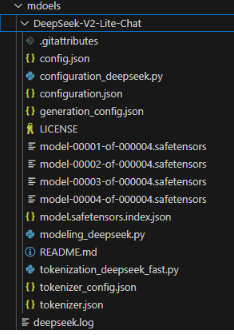
接下来就要进行模型的部署,采用fastapi进行模型部署,使用下列代码作为app.py
![]() 指定显卡运行
指定显卡运行
如果你有多张显卡,并且想指定使用第4和第5张GPU运行,可以在环境变量中设置仅4,5 GPU可见,此时第4变为0 第5变为1
if "DeepSeek" in MODEL_PATH_OR_NAME:os.environ['CUDA_VISIBLE_DEVICES'] = '4'else:
os.environ['CUDA_VISIBLE_DEVICES'] = '4,5'1234
然后加载模型时设置device_map="auto"
model = AutoModelForCausalLM.from_pretrained(MODEL_PATH_OR_NAME, torch_dtype=torch.float16, device_map="auto")1
![]() app.py
app.py
import os
from fastapi import FastAPI, HTTPException
from pydantic import BaseModel
from transformers import AutoTokenizer, AutoModelForCausalLM, GenerationConfig
import torch
import torch.nn as nn
# Initialize FastAPI app
app = FastAPI()
<br/>
MODEL_PATH_OR_NAME = "/yourpath/DeepSeek-V2-Lite-Chat"
<br/>
# Set CUDA devices for visibility
if "DeepSeek" in MODEL_PATH_OR_NAME:
os.environ['CUDA_VISIBLE_DEVICES'] = '4'
else:
os.environ['CUDA_VISIBLE_DEVICES'] = '4,5'
device = torch.device('cuda:0') # Using GPU 2
<br/>
# Declare global variables for model and tokenizer
model = None
tokenizer = None
<br/>
# Use startup and shutdown events for model loading and unloading
@app.on_event("startup")
async def startup():
global model, tokenizer
print("Loading model and tokenizer...")
if "DeepSeek" in MODEL_PATH_OR_NAME:
tokenizer = AutoTokenizer.from_pretrained(MODEL_PATH_OR_NAME, trust_remote_code=True)
model = AutoModelForCausalLM.from_pretrained(MODEL_PATH_OR_NAME, trust_remote_code=True, torch_dtype=torch.bfloat16, device_map="auto").cuda()
model.generation_config = GenerationConfig.from_pretrained(MODEL_PATH_OR_NAME)
model.generation_config.pad_token_id = model.generation_config.eos_token_id
else:
tokenizer = AutoTokenizer.from_pretrained(MODEL_PATH_OR_NAME, use_fast=False)
tokenizer.pad_token_id = tokenizer.eos_token_id # 假设eos_token_id就是合适的填充词元标识
model = AutoModelForCausalLM.from_pretrained(MODEL_PATH_OR_NAME, torch_dtype=torch.float16, device_map="auto")
<br/>
print("Model loaded successfully!")
<br/>
@app.on_event("shutdown")
async def shutdown():
global model, tokenizer
print("Shutting down the model...")
del model
del tokenizer
<br/>
# Define request model using Pydantic
class ChatCompletionRequest(BaseModel):
model: str
messages: list
temperature: float = 0
max_tokens: int = 256
top_p: float = 1
stop: list = None # Ensure stop is a list or None
<br/>
# Define response model
class ChatCompletionResponse(BaseModel):
choices: list
<br/>
# Define the /generate route
@app.post("/generate", response_model=ChatCompletionResponse)
async def generate_response(request: ChatCompletionRequest):
# Get user prompt (last message)
prompt = request.messages-1
print('INPUT :'+prompt+'\n')
if "DeepSeek" in MODEL_PATH_OR_NAME:
try:
messages = [
{"role": "user", "content": prompt}
]
input_tensor = tokenizer.apply_chat_template(messages, add_generation_prompt=True, return_tensors="pt")
outputs = model.generate(input_tensor.to(device), max_new_tokens=100)
<br/>
result = tokenizer.decode(outputs0:], skip_special_tokens=True)
print('OUTPUT :'+result)
return ChatCompletionResponse(
choices=[{
"message": {"role": "assistant", "content": result},
"finish_reason": "stop"
}]
)
<br/>
except Exception as e:
raise HTTPException(status_code=500, detail=str(e))
else:
try:
# Tokenize the input text (with padding and truncation to ensure consistency)
input_ids = tokenizer.encode(prompt, return_tensors="pt").to(device)
<br/>
# Optionally, get eos_token_id for stopping criteria
eos_token_id = tokenizer.eos_token_id if tokenizer.eos_token_id else None
attention_mask = torch.ones(input_ids.shape,dtype=torch.long,device=device)
# Generate the response using the model
output = model.generate(
input_ids,
num_beams=1, # Use greedy decoding
num_return_sequences=1,
early_stopping=True,
do_sample=False,
max_length=(getattr(request, 'max_tokens', 50) + len(input_ids[0])), # 默认 max_tokens=50
top_p=getattr(request, 'top_p', 0.9), # 默认 top_p=0.9
temperature=getattr(request, 'temperature', 0.9), # 默认 temperature=1.0
repetition_penalty=getattr(request, 'repetition_penalty', 1.2), # 默认 repetition_penalty=1.2
eos_token_id=eos_token_id, # Use eos_token_id for stopping
attention_mask=attention_mask,
pad_token_id=eos_token_id
)
<br/>
<br/>
# Decode the generated text (skip special tokens)
generated_text = tokenizer.decode(output[0], skip_special_tokens=True)
<br/>
# Strip the prompt (remove the input part from the output)
output_tokens = output0):] # Remove input tokens from output tokens
generated_text = tokenizer.decode(output_tokens, skip_special_tokens=True)
print('OUTPUT:'+generated_text)
# Return the generated text in the expected format
return ChatCompletionResponse(
choices=[{
"message": {"role": "assistant", "content": generated_text.strip()},
"finish_reason": "stop"
}]
)
<br/>
except Exception as e:
raise HTTPException(status_code=500, detail=str(e))
<br/>
<br/>
# Health check route
@app.get("/")
async def health_check():
return {"status": "ok", "message": "Text Generation API is running!"}
<br/>
if name == "__main__":
import uvicorn
uvicorn.run("app:app", host="0.0.0.0", port=8890, reload=True) # reload=True 用于开发时的热重载
![]() 运行环境
运行环境
运行app.py前需要安装环境依赖
首先<br/> conda 创建环境:
conda create -n llmapi python=3.10 -y1
conda activate llmapi1
安装以下依赖,保存为requirements,txt
![]() requirements
requirements
accelerate==1.1.1
annotated-types==0.7.0
anyio==4.6.2.post1
certifi==2024.8.30
charset-normalizer==3.4.0
click==8.1.7
exceptiongroup==1.2.2
fastapi==0.115.5
filelock==3.16.1
fsspec==2024.10.0
gputil==1.4.0
h11==0.14.0
huggingface-hub==0.26.3
idna==3.10
jinja2==3.1.4
markupsafe==3.0.2
mpmath==1.3.0
# networkx==3.2.1
numpy==2.0.2
nvidia-cublas-cu12==12.4.5.8
nvidia-cuda-cupti-cu12==12.4.127
nvidia-cuda-nvrtc-cu12==12.4.127
nvidia-cuda-runtime-cu12==12.4.127
nvidia-cudnn-cu12==9.1.0.70
nvidia-cufft-cu12==11.2.1.3
nvidia-curand-cu12==10.3.5.147
nvidia-cusolver-cu12==11.6.1.9
nvidia-cusparse-cu12==12.3.1.170
nvidia-nccl-cu12==2.21.5
nvidia-nvjitlink-cu12==12.4.127
nvidia-nvtx-cu12==12.4.127
packaging==24.2
pillow==11.0.0
protobuf==5.29.0
psutil==6.1.0
pydantic==2.10.2
pydantic-core==2.27.1
pyyaml==6.0.2
regex==2024.11.6
requests==2.32.3
safetensors==0.4.5
sentencepiece==0.2.0
sniffio==1.3.1
starlette==0.41.3
sympy==1.13.1
tokenizers==0.20.3
torch==2.5.1
torchaudio==2.5.1
torchvision==0.20.1
tqdm==4.67.1
transformers==4.46.3
triton==3.1.0
typing-extensions==4.12.2
urllib3==2.2.3
uvicorn==0.32.1
运行下列命令安装:
pip install -r requirements,txt1
然后运行下列命令启动app.py ,这个命令会在后台启动app.py,并且输出日志在app.log 文件内
nohup python app.py > app.log 2>&1 &1
![]() 调用接口
调用接口
查看日志模型是否成功启动:
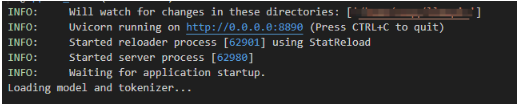
然后使用Post请求对应接口
{ "model": "deep seek",
"messages": [{"role": "user", "content": "AI是什么意思?"}], "temperature": 0.9, "max_tokens": 100, "repetition_penalty": 1.2,
"top_p": 0.9, "stop": ["\n"]
}123456789使用PostMan测试结果:
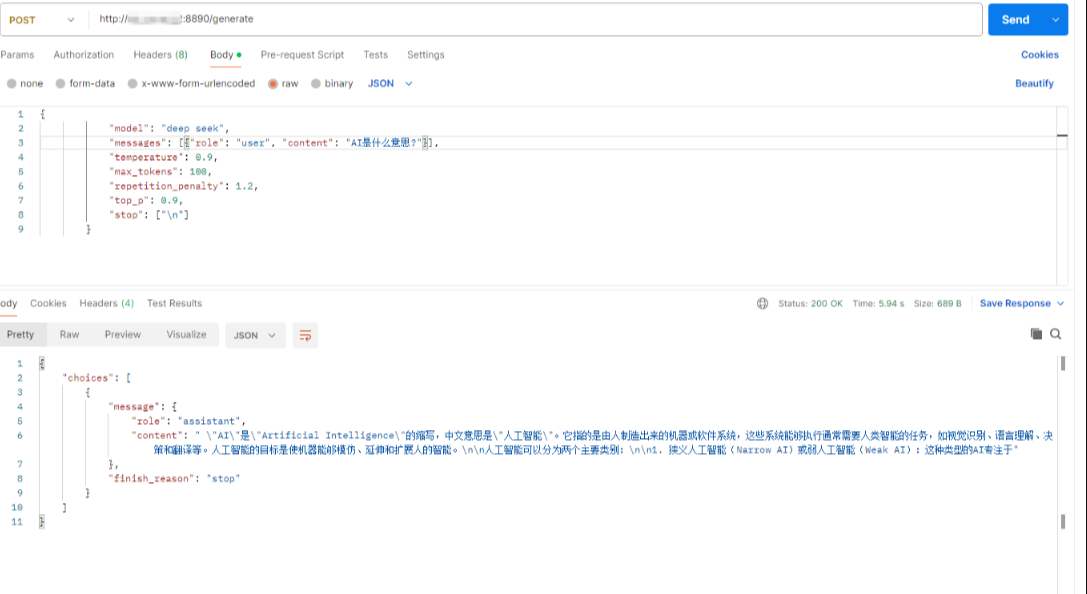
![]() 代码调用
代码调用
import requests
import json
<br/>
# Define the FastAPI URL
url = "http://YourIPAddress:YourPort/generate";
prompt = '你是什么模型?'
# Define the request payload (data)
data = {
"model": "ModelName", # Example model name (change according to your setup)
"messages": [{'role': 'user', 'content': prompt}],
"temperature": 0.7,
"max_tokens": 100,
"top_p": 1.0,
"frequency_penalty": 0.0,
"presence_penalty": 0.0,
"stop": [] # Ensure 'stop' is an empty list
}
response = ''
# Send a POST request to the FastAPI endpoint
response_data = requests.post(url, json=data)
<br/>
# Check the response
if response_data.status_code == 200:
# print("Response received successfully:")
# print(json.dumps(response.json(), indent=4))
result = response_data.json()
# 从响应中获取生成的文本
response = str(result'choices''message').strip()
else:
print(f"Request failed with status code {response_data.status_code}")
print(response_data.text)
return response
![]() 结语
结语
至此,大模型的本地部署和接口调用就介绍完了
<br/>